Forum
Notifications
Retirer tout
[Épinglé] RServer Error in DataAnalyzer
Proline Studio
1
Posts
1
Utilisateurs
0
Reactions
17.9 {numéro}K
Vu
Début du sujet 20/09/2018 2:29 pm
When running Functions or Graphics from DataAnalyzer, if the following error occurs it may be because the R.exe wasn't found by Proline Studio.
This error dialog is displayed when clicking on the "red x" of DataAnalyzer box.
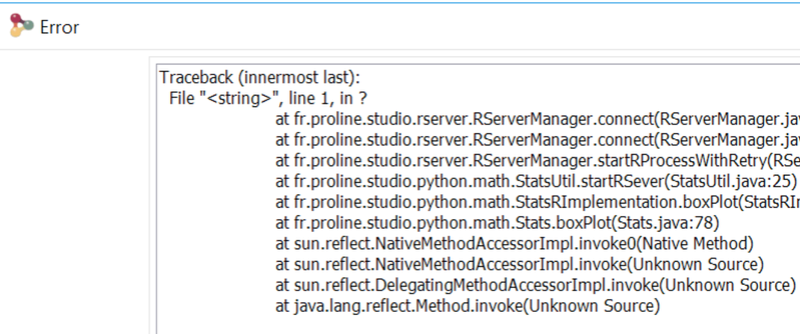
To resolve this problem, you should :
- Rename <path_to_proline_Studio>\prolinestudio\R\bin\R.exe into <path_to_proline_Studio>\prolinestudio\R\bin\R.exe.HS
- Edit the Proline Studio preference file. This file (Preferences.properties) should be under user directory.
On Windows 7 system the file is in C:\Users\<username>\AppData\Roaming\.prolinestudio\dev\config -
- For 32bits OS
RServerExePath=<path_to_proline_Studio>\prolinestudio\R\\bin\\i386\\R.exe - For 64bits OS
RServerExePath=<path_to_proline_Studio>\prolinestudio\R\\bin\\x64\\R.exeAdd the following line in the file (replacing <path_to_proline_Studio> with your full path)
- For 32bits OS
- Restart Proline Studio
Citation
Forum Information
- 7 Forums
- 40 Sujets
- 91 Posts
- 11 En ligne
- 33 Membres
Notre nouveau membre: Lucia Grenga
Dernier post: Proline Zero : Data migration
Icônes du forum:
Le forum ne contient aucun message non lus
Le forum contient des messages non lus
Icônes de sujet:
Pas répondu
Repondu
Actif
Important
Épinglé
Non approuvé
Résolu
Privé
Fermé

